
RowClock App
The RowClock App is designed to run on Android phones or tablets with internet access, and is available in the GooglePlay store.
Get the RowClock AppOverview Screen
The Overview screen configures the application.Name: Your name, used to help the race administrator identify who did the timing.
Password: Password for the race uploads. Can be blank if there hasn't been one set up for the race.
Update Club List: Populate the list of clubs from the website (this only includes clubs with upcoming races).
Clubs: List of Username: Club name. Select your club. You can only do this after you've clicked "Update Club List".
Update Race List: Populates the list of Races available for the club you've selected.
Race: List of upcoming races for your club. Select the race. You can only do this after you've selected the cluc and clicked "Update Race List".
Update Race Details: Populates the list of timing locations, and the list of entries. This wipes out any timings you've already done, so don't do this mid race. You must be using the correct Password by this point.
You can only do this after updating the race list and selecting a Race. Also Works out an offset between your device time and the web server's time. Don't adjust your devices clock between doing this and doing the timing.
Location: List of timing points (e.g. Start and End). Select where you'll timing. You can change this mid race if you change location.
Start Timing: Takes you to the Timing screen.
Upload Results: Uploads any results you've done for this race. (For any location)
In the unlikely event of problems uploading the results, you can click on the menu bar "..." and select "Emergency Email Results" to send the results directly to the race administrator.
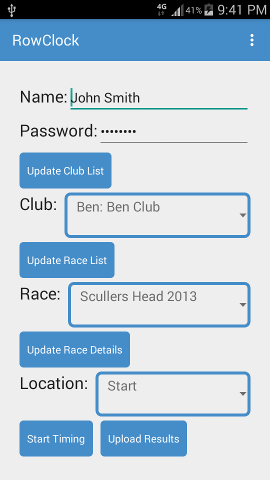
Timing Screen
The Timing Screen shows the list of entries.You can scroll around this list by swiping it up or down.
You can also scroll by entering a boat number in the Num: field (and then moving out of the field, e.g. by pressing "Next").
Short tap on the list to select an entry (the number appears in the Num: field).
Long tap to edit the number, time or comment (takes you to the Edit Timing screen).
GO: Records the current time against the currently selected boat. The list will scroll to the updated or created time record.
If no boat is selected, it adds in a new boat, with a negative number. You can edit this later, or leave it up to the race administrator to work out which boat is was after you upload.
It's much more useful to get a time than record the number. The number can be changed later, but it's impossible to do anything without a time!
Num: The currently selected boat. A short tap on the list populates this. Entering a number manually scrolls the list to that number.
Notes: You can add notes about a boat (particularly useful if a boat is missing a number). This only gets added to the list when you press the GO button. You can edit the notes of already recorded times in the Edit Time screen (long tap on the list).
Save Times: Takes you back to the overview screen (the times are already saved). You should do this and then "Upload Results" at the end of every division (particularly important if you're changing location as it's possible for the race admin to sort it out if you pick the wrong location).
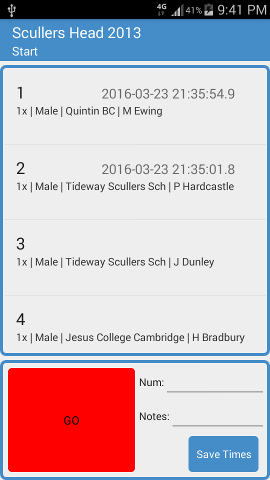
Edit Timing Screen
Number: You can change the number this time belongs to. Note this will replace any time that already exists for that number (and removes the time for the original number).Notes: You can create or update any associated notes.
Time: Tap to edit the time recorded. If blank, populates with the current time.
Clear Time: If you wish to remove the time for a boat, press this then OK.
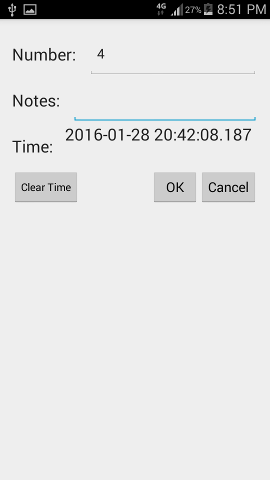
Tutorial
It’s strongly advised to have a practise before race day.There is a practise race set up, use the following in the App:
Password: Scullers
Click "Update Club List".
Select Club: "Ben: Ben Club"
Click "Update Race List".
Select Race: Scullers Head 2013
Click "Update Race Details".
Select Location: End
Click "Start Timing"
Below are two links to a video from the finish of the Scullers Head 2013 to practise with; there are 500+ boats in this race, so the race in the app is a subset!
You’ll need sound as you can’t see the numbers, but there is someone telling you what number is coming up. There is also beep when they go over the line.
Try to press “GO” for every boat; if there are boats close together, just get them without selecting the number, and then if you can, edit the number in afterwards (wait for a gap or until you’ve finished. In reality you can look to see when a gap is coming so easier work out when you can do this; for the hard one maybe watch the video first before doing the timing to work out how big the gaps are).
When you’ve finished each part of the video, click “Save Times” then “Yes”, then “Upload Results” (you can do this once or after each video – it doesn’t matter. You can also go back to overview and back to doing the timing as many times as you like).
Easy:
Numbers 25 to 23 (they’re out of order, 7 boats in total).
Hard:
Numbers 1 to 6 (they’re out of order, 10 boats in total).
It’s much easier to do in real life where you can see what’s coming and the gaps, so if you can do the above, you’re good to go!
One last thing you can try - if for some reason the results couldn't upload to the server, you can email them to the race orgainser. Try this by clicking on the ... at the top right, and then "Emergency Email Results" - it'll take you to your preferred email client with the results attached.

Airplane Mode
It’s strongly advised to use airplane mode during the actual timing to avoid phone calls etc. at just the wrong moment!You'll need to turn this on at some point after you've done "Update Race Details" as you'll need your internet connection for that.
It will need to be turned off again before uploading results.
